To request claims data, visit TRS’ Reporting Entity (RE) Portal.
Click “Resources” on the navigation bar, which can direct you to a link for TRS-ActiveCare Data Request. It will look like this:

From there, you’ll be able to download the data request form.
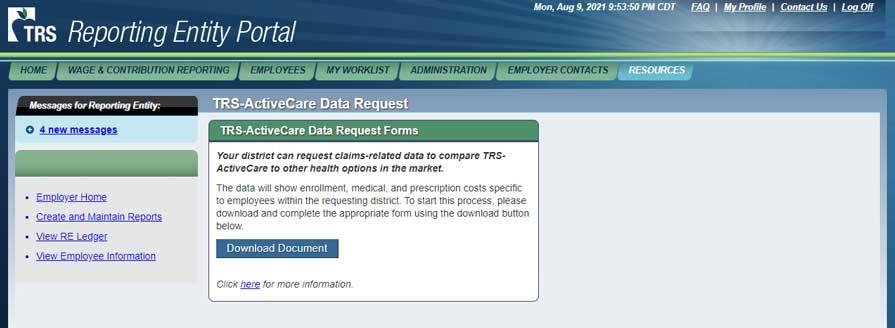
Are You a New User?
If you’re a new user, you’ll need to contact your employer’s RE Web Administrator to be added. Instructions for adding a new user for Web Administrator’s is located here.
For tips, procedures and FAQs about the portal, visit TRS’ RE Portal resource page.